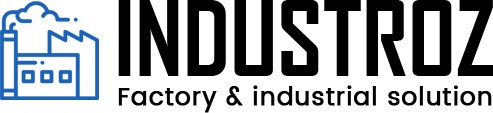Implementing Precise Data-Driven A/B Testing for Email Personalization: A Step-by-Step Deep Dive
Introduction: Addressing the Nuances of Data-Driven Email Personalization
Achieving meaningful personalization in email marketing hinges on the ability to implement rigorous, data-driven A/B tests that go beyond surface-level metrics. While Tier 2 provides a broad overview, this deep dive explores exact techniques, tools, and processes to ensure your testing is both scientifically sound and practically actionable. The goal: to help you craft highly targeted email variations rooted in concrete data insights, thereby driving higher engagement and conversion rates.
1. Selecting and Preparing Data for Accurate A/B Testing
a) Identifying Key Data Sources
To build a robust testing framework, begin by consolidating data from multiple channels:
- CRM Systems: Extract customer profiles, purchase history, loyalty scores, and demographic data. Use tools like Salesforce, HubSpot, or custom SQL queries for data extraction.
- Website Analytics: Leverage Google Analytics or Adobe Analytics to track behavioral data such as page views, time on site, and funnel progression.
- Email Engagement Metrics: Access open rates, click-through rates, bounce rates, and unsubscribe data directly from your ESP or via API integrations.
Important: Establish data pipelines that regularly synchronize these sources into a centralized data warehouse, such as Snowflake or BigQuery, facilitating real-time or near-real-time analysis.
b) Data Cleaning and Validation
Ensure your data’s integrity before testing:
- Remove Outliers: Use statistical methods like Z-score or IQR filtering to exclude anomalous data points that could skew results.
- Handle Missing Data: Apply techniques such as mean/mode imputation or, preferably, data augmentation based on similar user segments.
- Ensure Consistency: Standardize formats (dates, currencies), and verify data alignment across sources to prevent mismatches.
Expert Tip: Automate validation scripts using Python pandas or R to run before every test cycle, reducing manual errors and increasing reliability.
c) Segmenting Data for Testing
Effective personalization requires granular segmentation:
- Behavioral Segments: Recent purchasers, cart abandoners, or users with high engagement.
- Demographic Segments: Age, location, gender, income level.
- Interaction History: Past email opens, click patterns, website visits.
Use clustering algorithms like K-means or hierarchical clustering on your data to identify natural segments, thereby minimizing bias and increasing test relevance.
d) Setting Up Data Pipelines
Automate data collection with ETL (Extract, Transform, Load) workflows:
| Step | Action | Tools/Techniques |
|---|---|---|
| Extraction | Pull data from CRM, analytics, ESP via APIs or direct database access | Python scripts, Zapier, Segment, custom connectors |
| Transformation | Clean, normalize, and segment data | Python pandas, dbt, Apache Spark |
| Loading | Insert into data warehouse or testing platform | SQL, BigQuery, Snowflake connectors |
2. Designing Data-Driven A/B Tests for Email Personalization
a) Defining Clear Hypotheses Based on Data Insights
Begin with actionable insights. For example:
- Hypothesis: “Personalizing subject lines based on previous open times will increase open rates.”
- Data Insight: Users who open emails in the morning respond better to morning-specific subject lines.
Use statistical summaries—mean open times, segment engagement rates—to formulate hypotheses that are specific, measurable, and testable.
b) Choosing Precise Variables to Test
Identify variables with the highest impact:
- Subject Lines: Personalization tokens, urgency cues, or segment-specific language.
- Content Blocks: Dynamic product recommendations, localized offers, or user-specific testimonials.
- Send Times: Morning vs evening send, optimal weekday vs weekend timings.
Implement multivariate testing when variables are interdependent to understand combined effects.
c) Creating Variations Using Data-Driven Personalization Rules
Leverage data to generate variations:
- Rule-Based Content: For high-value customers (e.g., >$500 lifetime spend), include exclusive offers.
- Dynamic Subject Lines: Use placeholders like
{{FirstName}}combined with segment insights. - Automated Variation Generator: Use Python scripts to produce multiple email versions based on segmentation rules stored in your database.
Practical Tip: Use templating engines like Jinja2 to dynamically generate personalized email content based on segment data.
d) Establishing Test Groups with Sufficient Statistical Power and Randomization
Ensure your test groups are representative:
- Sample Size Calculation: Use tools like Optimizely’s calculator or statistical formulas to determine minimum sample sizes based on expected lift, baseline conversion, and desired confidence level.
- Randomization: Assign users randomly using stratified sampling to preserve segment proportions across variants.
- Sufficient Duration: Run tests long enough to capture variability, typically 2-4 weeks depending on email volume.
3. Technical Implementation of Data-Driven Variations
a) Leveraging Dynamic Content Blocks with Data Feeds or APIs
Embed real-time data into emails:
- Data Feeds: Create JSON endpoints that serve user-specific data, such as recent purchases or loyalty points.
- API Integrations: Use APIs from your CRM or personalization engine to fetch data at send time.
Example: In Mailchimp, use Dynamic Content blocks with custom API calls to populate product recommendations based on recent browsing history.
b) Using Personalization Engines and ESPs for Automation
Integrate personalization engines like Dynamic Yield, Evergage, or custom Python scripts with your ESP via API:
- Set up data feeds that push user data into the engine.
- Configure email templates to pull dynamic content based on user profiles.
- Automate variation delivery through API-based triggers.
c) Implementing Server-Side Personalization vs. Client-Side Rendering
Server-side personalization pre-generates email variants before sending, reducing load on client devices and ensuring consistency. Client-side rendering, via embedded scripts or personalization tags, can be more flexible but may face execution limitations in email clients.
Expert Advice: For critical personalization, prefer server-side methods to avoid rendering issues and ensure uniform experience across devices.
d) Example: Step-by-Step Setup of a Dynamic Email Variation Based on Customer Purchase History
Suppose you want to show personalized product recommendations:
- Data Preparation: Ensure your data pipeline feeds recent purchase data into your personalization engine or email platform.
- Template Design: Create an email template with a placeholder for recommendations, e.g.,
{{recommendations}}. - Dynamic Content Logic: Use a script to query the customer’s purchase history and generate a list of similar products.
- API Integration: Call your recommendation engine API at send time to populate the placeholder.
- Testing: Validate that different purchase histories produce relevant recommendations in test emails.
4. Analyzing Test Results with Data Precision
a) Applying Statistical Significance Tests Suitable for Personalization Data
Choose tests aligned with your data structure:
- Bayesian Methods: Use Bayesian A/B testing frameworks (e.g., PyMC3, or BayesianAB) for probabilistic insights into which variation performs better.
- Chi-Square Tests: Suitable for categorical data like click/not-click or open/not-open, especially across segments.
Implement these tests in Python or R, ensuring the assumptions (sample size, independence) are met.
b) Segment-Specific Performance Analysis
Disaggregate results by segments identified earlier:
| Segment | Variation A | Variation B | Statistical Significance |
|---|---|---|---|
| High-Value Customers | 15.2% | 18.7% | p=0.03 |
| New Subscribers | 8.5% | 9.2% | p=0.45 |
c) Visualizing Data for Clear Decision-Making
Use visual tools:
- Conversion Funnels: Plot user progress through stages (email open → click → purchase).
- Heatmaps: Show engagement intensity for content blocks.
- Engagement Graphs: Plot cumulative engagement over time per variation.
Tools like Tableau, Power BI, or open-source libraries (Matplotlib, Seaborn) can facilitate these visualizations.
d) Identifying Data-Driven Insights
Key indicators of personalization success include:
- Significant lift in engagement metrics within targeted segments.
- Consistent performance across multiple tests, indicating robustness.
- Segment-specific variations revealing personalized content preferences.
Pro Tip: Document your insights meticulously to inform future hypothesis generation and avoid repeating ineffective personalization strategies.